Googleのアカウントのアイコンが一部のアプリで更新されない問題を解決した
わたしのGoogleのアカウント、見えるところは全て新しいアイコンなのに、メールやカレンダーのみ、昔使っていたアイコン変わらないという謎の問題があったのですが。
これで解決した・・・
Go to your Gmail window. On the left there is a red "Gmail" and a triangle on its right. Click on the triangle and select "Contacts". Then a new window/tab should pop up.
In the new tab, find yourself on the contact list and click.
click on the profile picture icon to set profile photo.
choose the picture you want or upload a new one. Save.
Go back to Gmail and try sending an email. Now your profile picture should be updated
+6. I had to click the "go to old version" on the left hand side. My old contact was not showing in the new gmail inbox contacts. When I went to the old version, I found three old contacts for myself. I deleted these and this resolved the issue.
ざっくり、
Gメールの連絡先のところで、自分のメールアカウントのアイコンを変える。
それだけ。
おわり
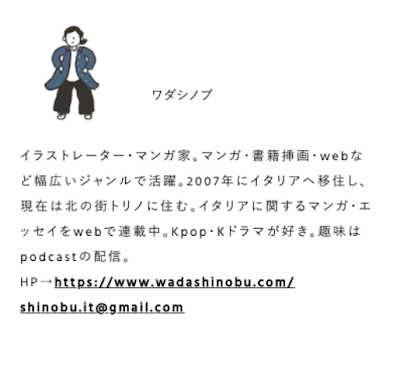
コメント
コメントを投稿